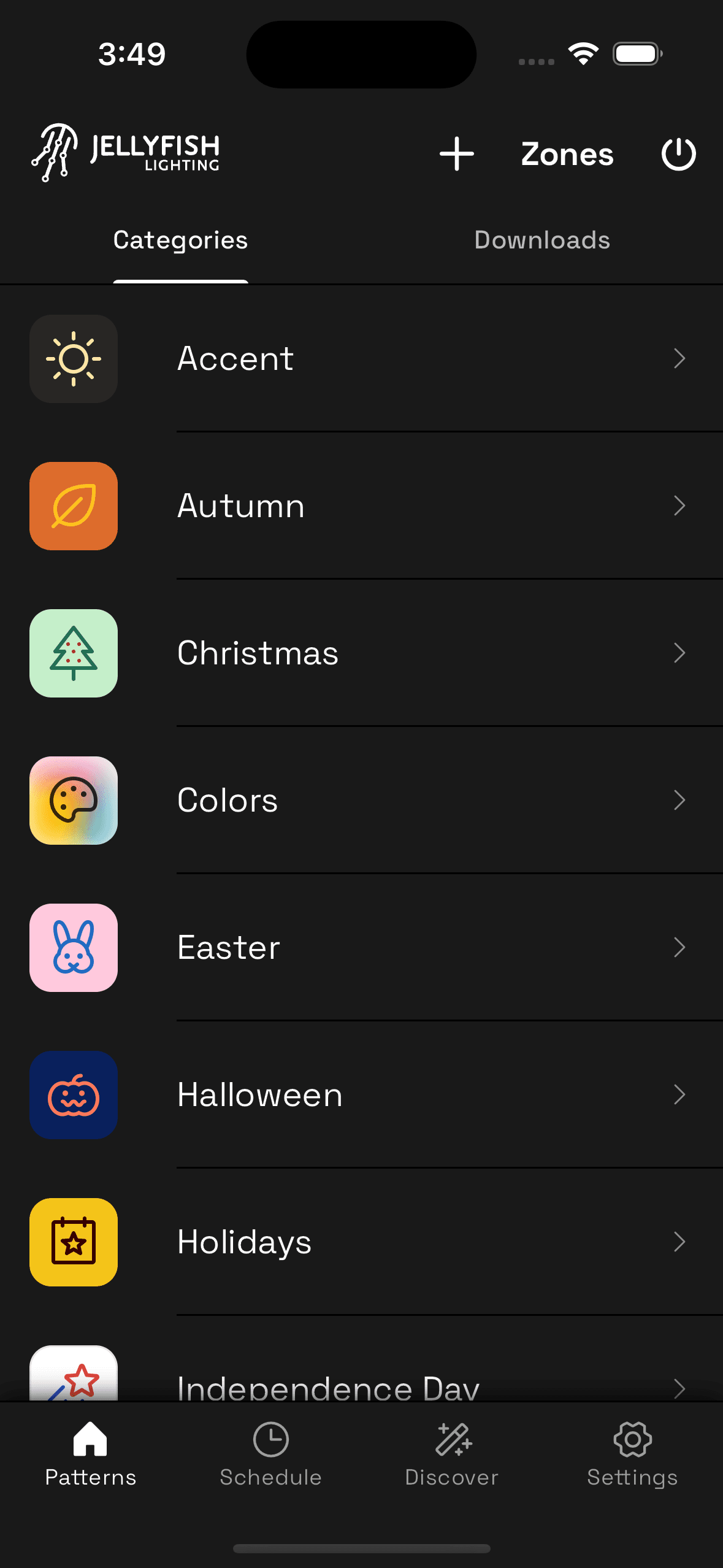
Modify a daily event
Press the Schedule tab in the bottom navigation of the JellyFish Cloud App
Select the timer you'd like to modify
Press the arrow next to the section you would like to modify
For example, press the arrow next to pattern to change the pattern
Press Done when all settings are changed to your liking
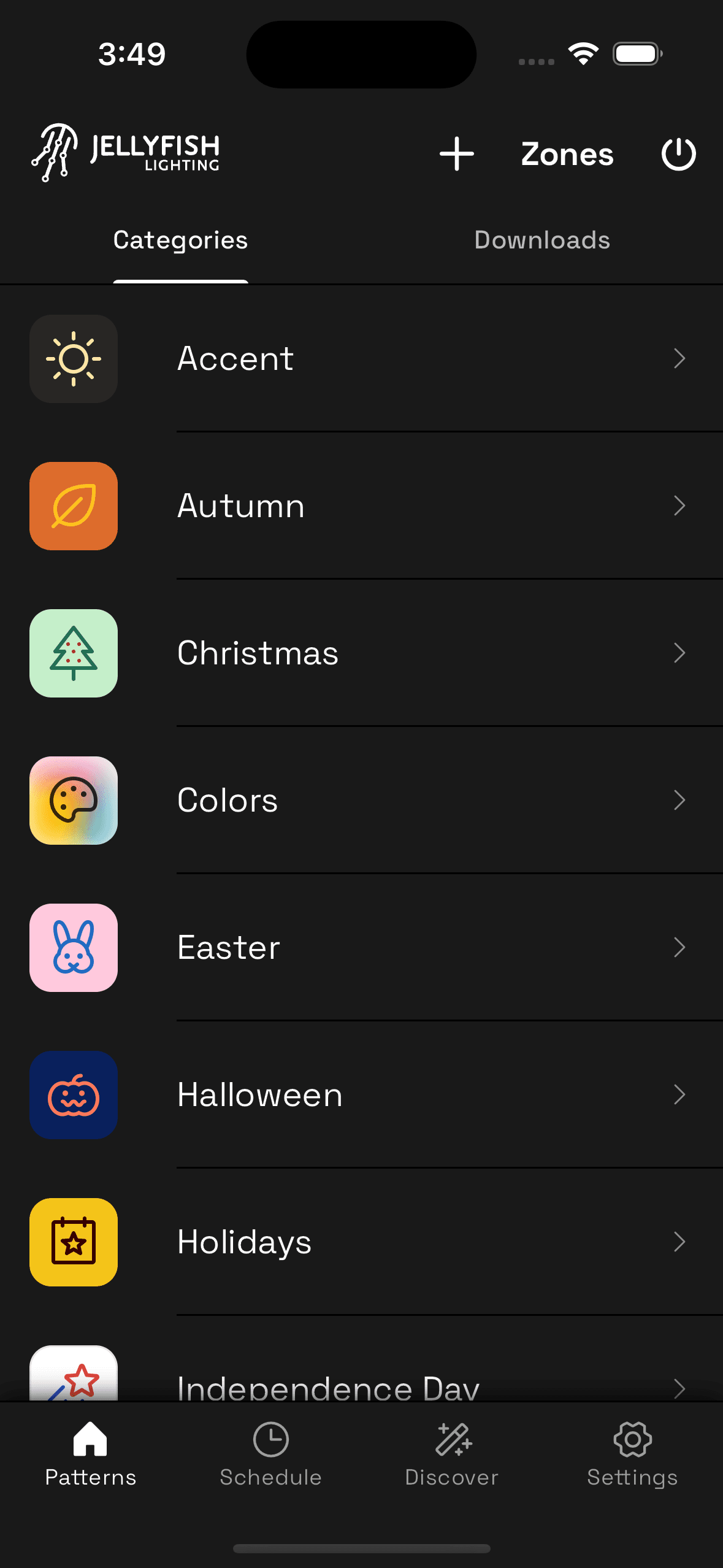
Modify a daily event
Press the Schedule tab in the bottom navigation of the JellyFish Cloud App
Select the timer you'd like to modify
Press the arrow next to the section you would like to modify
For example, press the arrow next to pattern to change the pattern
Press Done when all settings are changed to your liking
Get color-changing permanent Christmas lights today.
© 2025 JellyFish Lighting · All rights reserved · Patent #9506609
Get color-changing permanent Christmas lights today.
© 2025 JellyFish Lighting · Patent #950660
Get color-changing permanent Christmas lights today.
© 2025 JellyFish Lighting · All rights reserved · Patent #9506609
Get color-changing permanent Christmas lights today.
© 2025 JellyFish Lighting · All rights reserved · Patent #9506609
Get color-changing permanent Christmas lights today.
© 2025 JellyFish Lighting · Patent #950660