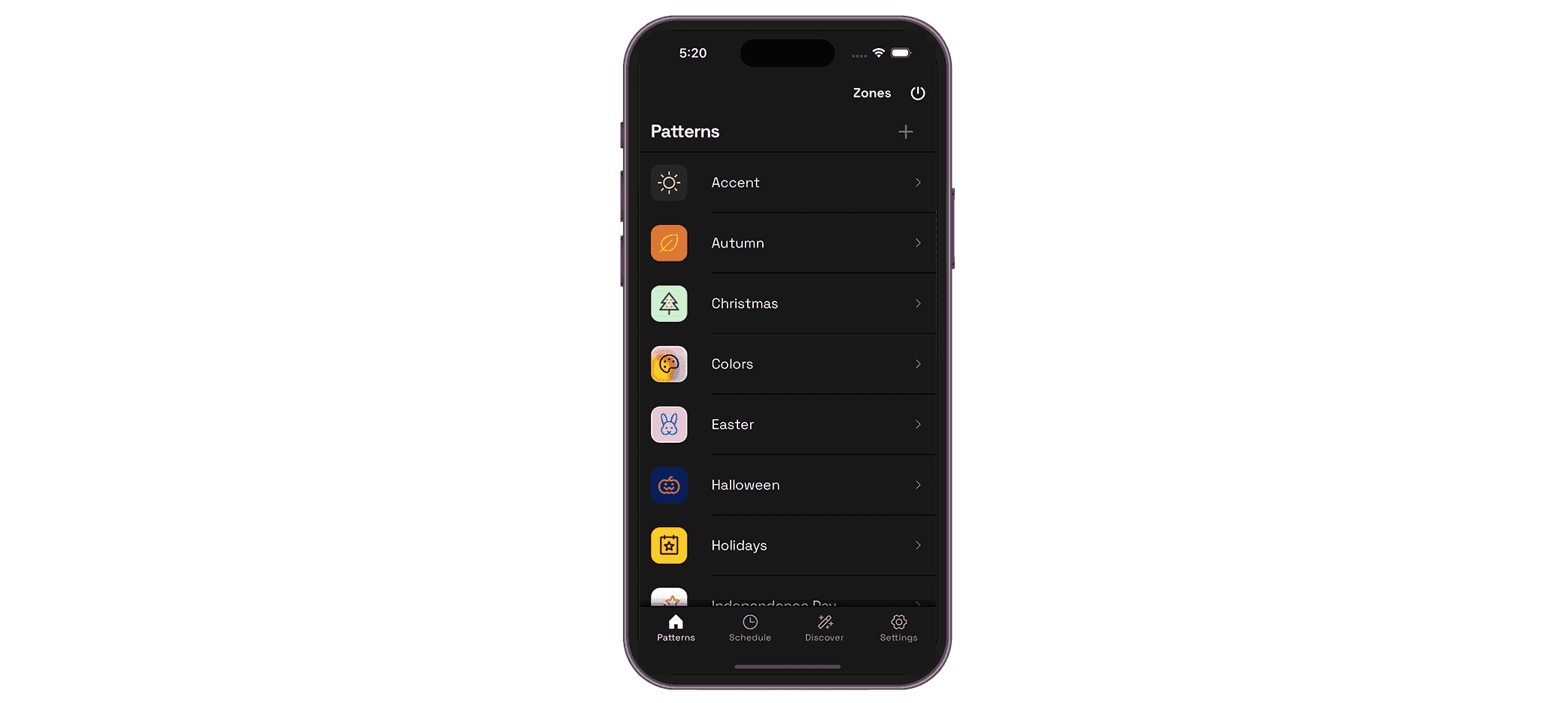What's New
Precise Accent Lighting
Accent creation is now on the 'Pattern' tab by pressing + in the top right corner. There will be no separate 'Accent' tab.
You can select your desired lights with an LED grid instead of a +/- cursor.
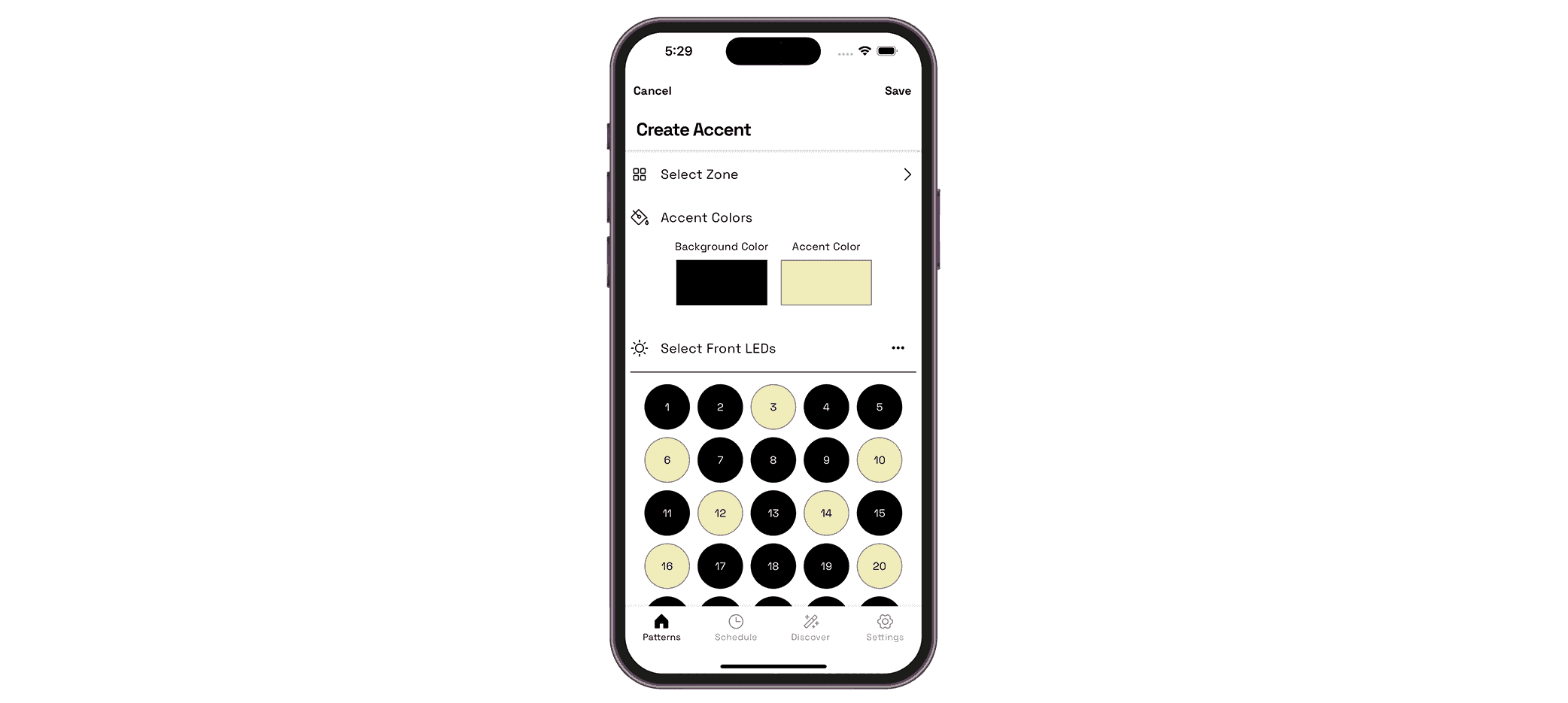
Pattern Preview
Pattern preview shows what's playing with movement.
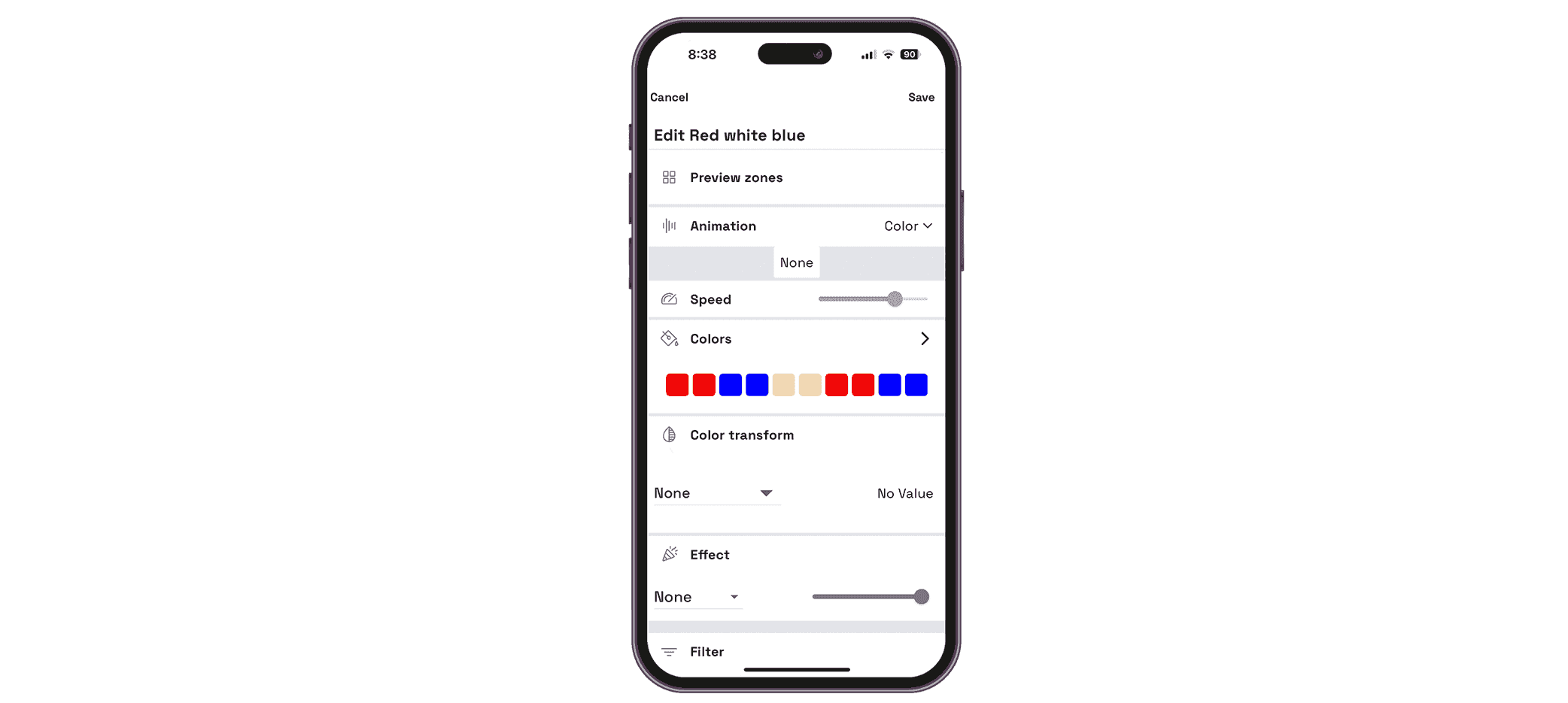
Presets for Warm Whites
We now offer presets for 2700K, 3000K, 3500K, 4000K, 5000K.
You can always adjust the color and make your own warm white to match existing fixtures.

Editing Patterns
Press and drag individual colors to rearrange the pattern order.
Manage colors by tapping on them then pressing the "-" in the top right button to delete a color, or "+" in the top right button to add a new one.
We've added a color wheel for easy color selection.
You can now enter in RGB values with your keyboard.

Firework Patterns
Press the "+" button on the Categories page.
Select "Firework" from the Animation dropdown list.
Firework Animation Styles:
Ariel (Default): The charge progresses down the lights before the explosion animation takes place.
Flicker: A "Time Charge" animation blinks for a few seconds before the explosion animation occurs.
Customization Options:
Firework Speed Slider: Adjusts the speed at which the charge progresses down the lights or the duration of the flicker before the explosion.
Color per Firework Slider: Choose between 1 to 4 colors per explosion. These colors will be randomly selected from those you've chosen on the colors page.
Spawn Rate (Flicker Only): Adjusts how many individual charges can go off simultaneously.
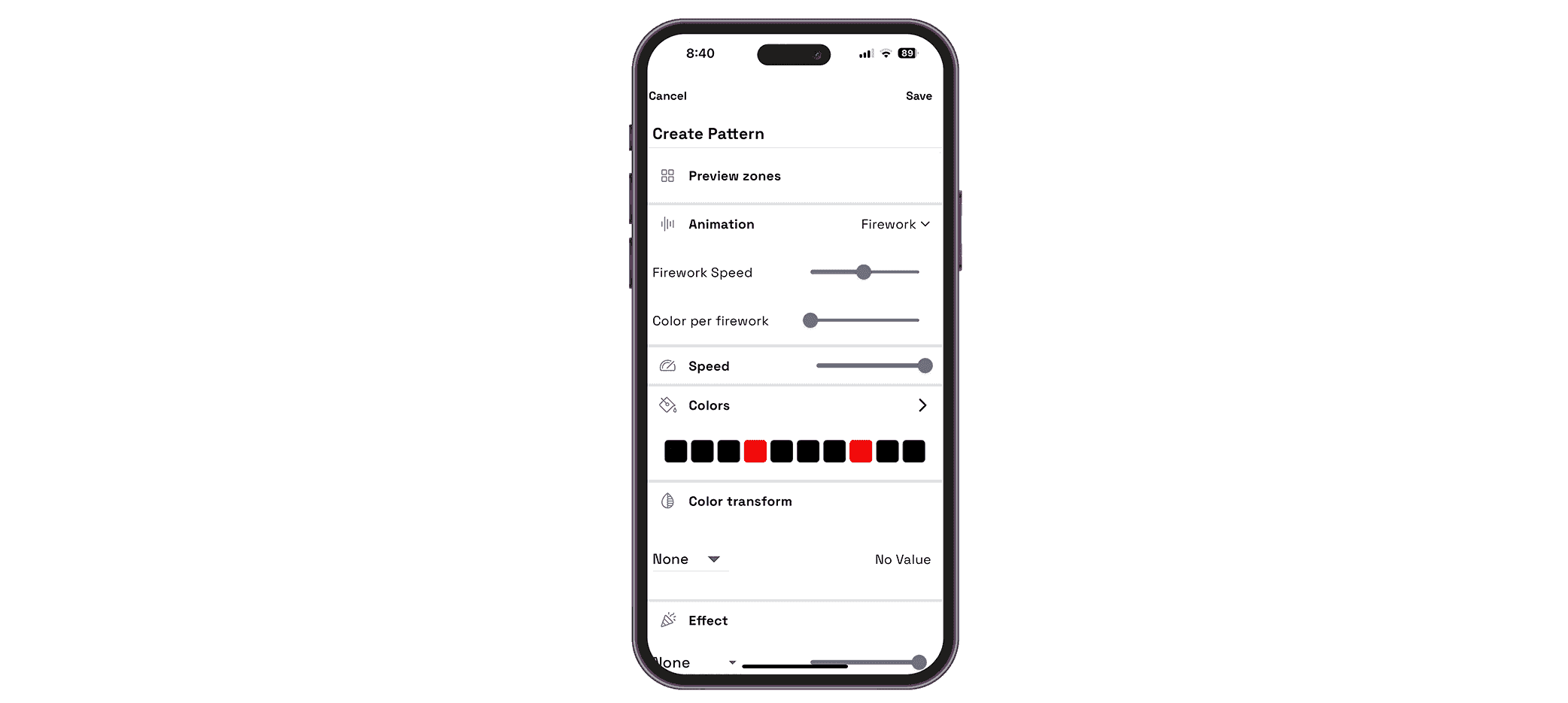
Schedule
On/Off timers are separate so your lights turn off even if you turn them on manually. This also allows multiple on patterns to be set without needing an off in between (on at 9:00, on at 10:00, off at 11:00).
Timers can be deleted simply by swiping to the right.
New feature to enable/disable schedules.
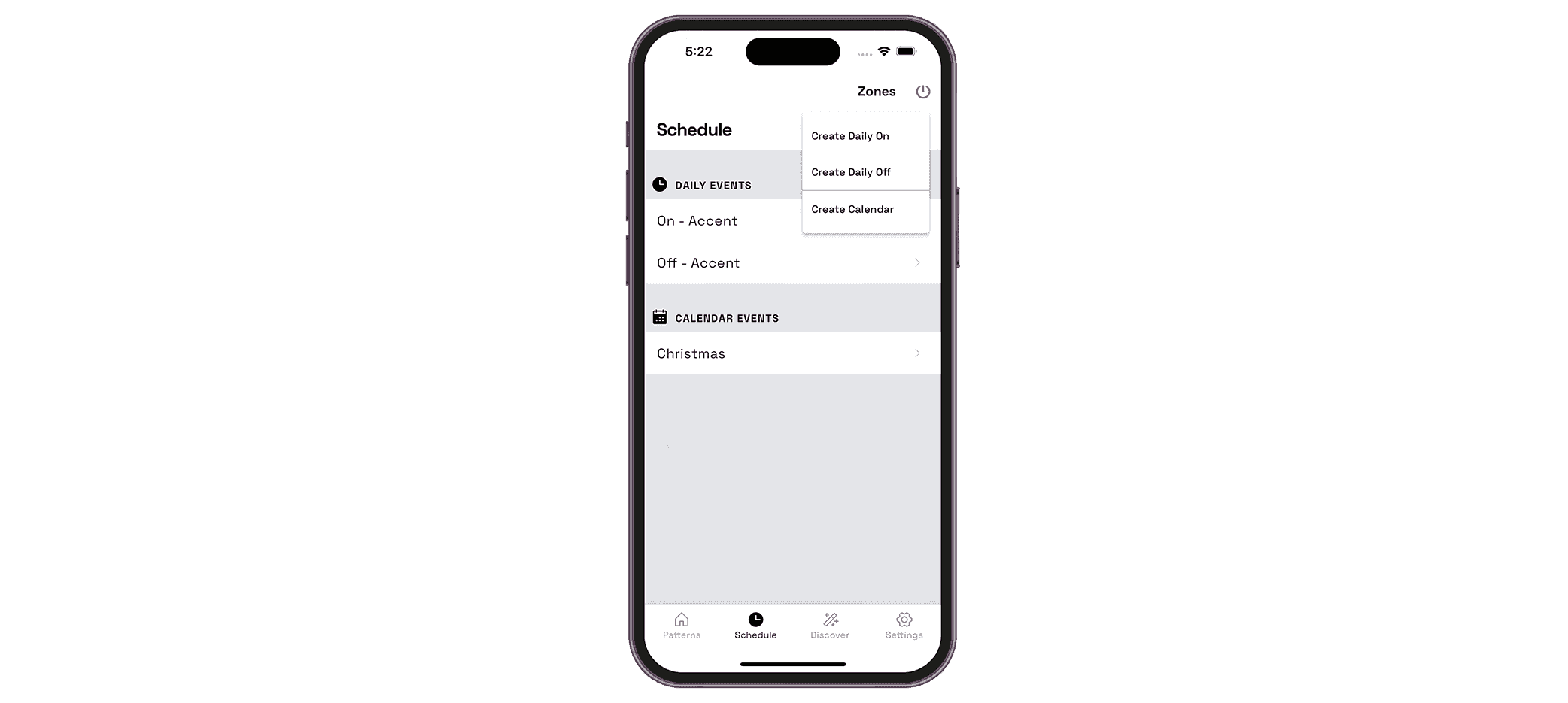
Multiple Controllers
You no longer have to switch between controllers. All zones and patterns show up regardless of what controller they are on.
Schedules can be set across multiple controllers.
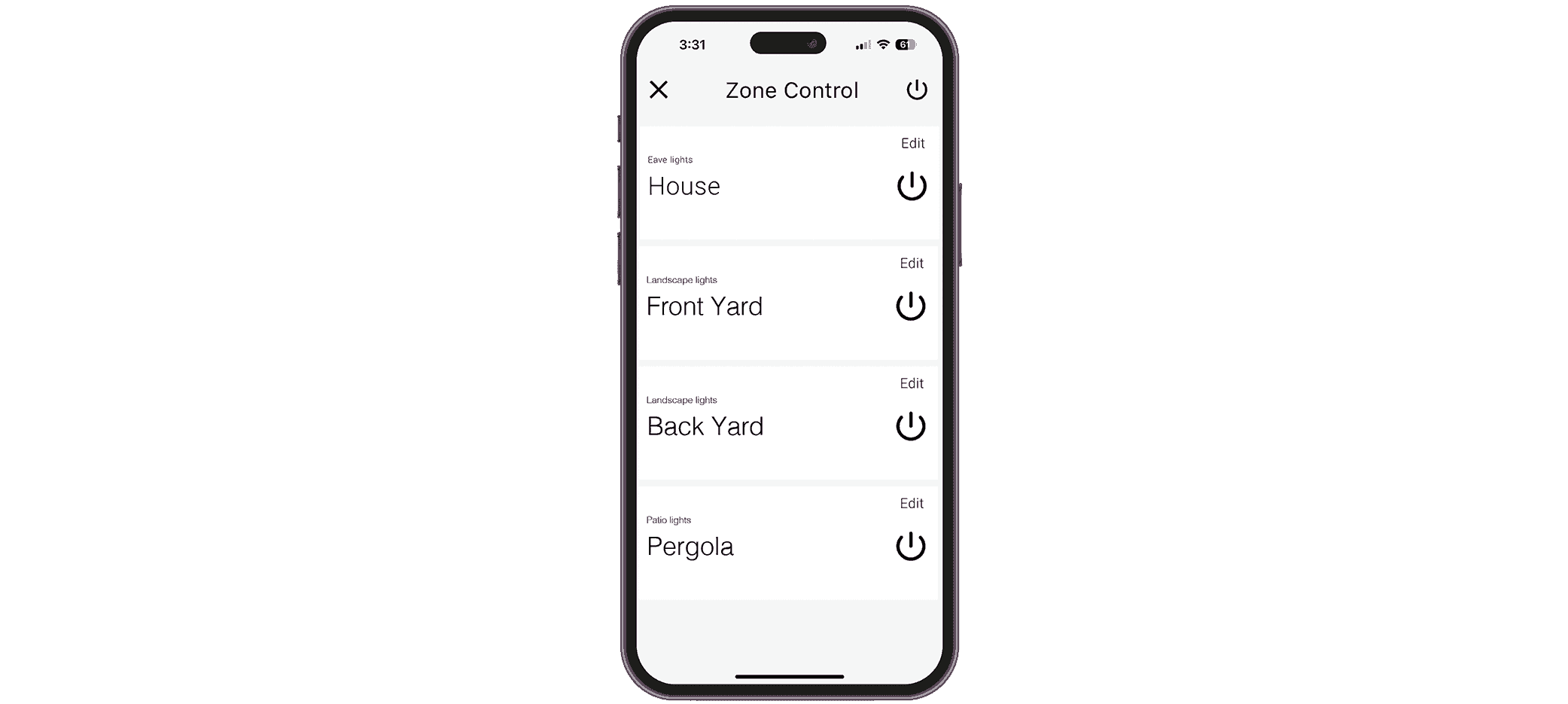
Other Improvements
New sleek UI.
Increased connectivity.
Delete patterns or zones by swiping to the right.
Light/Dark mode to match your current phone setting.
Tutorials and other news available in the 'What's New' tab.